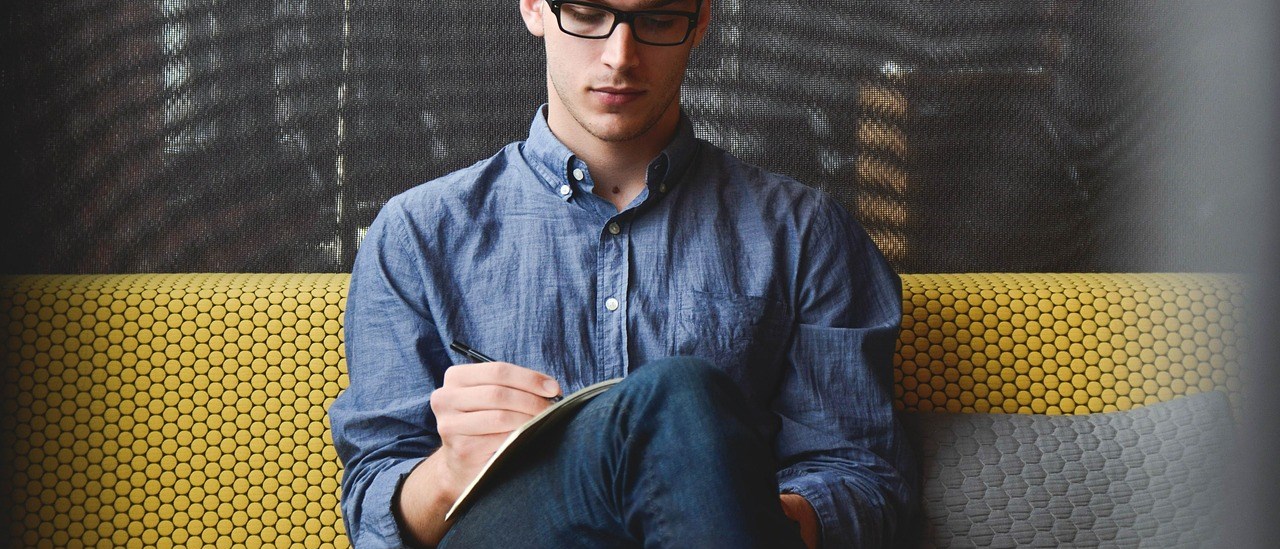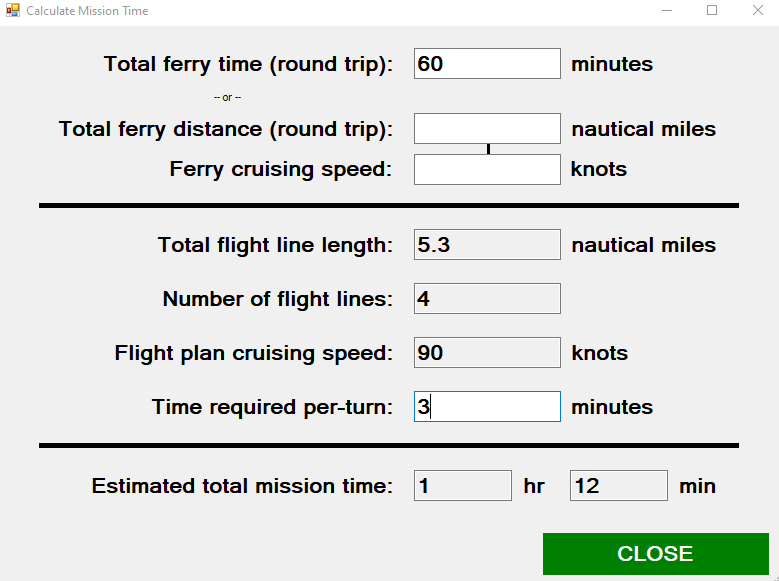
This video shows how you can calculate an aerial mapping mission time using the FlightPlanner software.
- 1. You must first have created your flight plan in FlightPlanner before you can proceed to use the “Calculate Mission Time” tool
- 2. Click on the “Calculate Mission Time” tool near the top-left hand side of the window
- 3. Next, you’ll be able to calculate the mission time based on several different parameters that you can input into these fields. There are two methods you can use to calculate the total mission time, as shown in the above image:
– Total Ferry time, or
– Total ferry distance in Nautical Miles + your ferry cruising speed in Knots - 4. You must also place the amount of time (in minutes) it will take to
approximately perform each turn in your flight path. Now you should be able to see the estimated total mission on the bottom of the window
If you’re interested in our flight planning software, please contact us or request a demo.